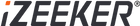Q1: The camera automatically shuts down after one-minute-recording. What should I do?
A1: Due to the screensaver function, it will turn off the screen one minute after it starts. But the recording is still going on. The blue light flashes to indicate that the camera is recording. If you are not used to this function, you can turn off this function on the menu.
Q2: Should the dash cam always be on charging to keep recording?
A2: Generally speaking, the dash cam needs to be charged all the time. The standby time is relatively short, and it needs to be connected to the car charger. When using the parking monitoring function, a hard-wired kit is required to ensure continuous power supply.
Q3: How long can a dash cam record for? And why dash cam saying MicroSD card full and it turn off randomly?
A3: The recording time of a dash cam depends on several factors, such as the size of the memory card, video resolution, and whether loop recording is enabled. A typical dash cam with a 32GB memory card can record about 4-6 hours of footage at 1080p resolution before the card becomes full and starts overwriting old footage.
Because of the G-sensor function, the camera will automatically lock some video files to prevent them from being overwritten. When the MicroSD card is full, the dash cam will randomly shut down, reminding you to format the card. We recommend that you manually format the SD card once a month.